Poor or slow data connectivity can bring out the worst in people. Especially when a huge chunk of our daily activities depends upon the connectivity of our broadband. From online shopping to replying quickly to clients’ emails to conducting multiple live streams in the most efficient fashion, a strong internet connection remains the constant and dominant factor in all these activities. There are several reasons responsible for turning your overall fast network to a “slower than a snail” speed. Your poor bandwidth connection might be due to misconfiguration or improper device settings, social media usage, older or low-quality equipment, malware, excessive CPU usage, damage to physical network connectivity lines, VPN issues, duplicate IP addresses, weak Wi-Fi signals, and the list continues to add up.
Since slower internet connectivity is a thing of concern for people all around the world, Zifilink thought of dedicating a specific blog to address this universal issue for the readers. In this blog segment, you will get to know about the top 09 Zifilink-approved Tips & Tricks that will allow you to never see the face of Poor Data Connectivity. So, instead of doing any more ados, let’s get straight to the tips and tricks at once!
Invest in a robust Broadband Bonding Router
The first tip recommended by the entire team of Zifilink would be investing in a powerful Internet or Broadband Bonding Router. Having an internet bonding device can enable high-speed internet access on the go. For the ones who are not familiar with bonding routers, Broadband Bonding Routers work by combining more than one or multiple internet connections to form a single stable, secure, and faster data connectivity. If you wish to learn more about how internet bonding devices can be your best investment, consider going through this blog: 5 magnificent reasons to invest in Internet Bonding Routers
Incorporate an Ad or Pop-up Blocker
Ads and pop-ups are the biggest culprits in messing up your network connectivity. The media or content in the display advertisements can slow down your data speed and stability. You can use an online ad or pop-up blocker to avoid this dreaded situation.
Reset your Router
The age-old trick to make any IT product work smoothly is to RESTART the same. When your router has been running for a good amount of time, it can get slow or stop working at once. So, yes, believe in the power of restarting your wi-fi or bonded routers regularly.
Download an Auto Cache Cleaner
That piled-up cache data is not doing your network connectivity any good. In fact, it’s stopping you from enjoying full-speed broadband. If you tend to constantly forget to clean your cache, you can simply download a free or even paid auto cache cleaner online to get rid of the junk.
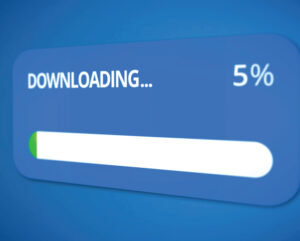 Shift your Router to a better place
Shift your Router to a better place
Not every place is a good place for keeping your internet router. To ensure the better strength of your wi-fi signals, consider keeping your router in an open and tidy place. We highly recommend you place your router in a raised place or on a designated table to ensure better data connectivity. Never ever keep your router/routers in the kitchen, basement, and near the windowsill. These are some of the worst locations for placing an internet router because the signals in those places can interfere a great deal with your wi-fi or bonding router’s network performance.
Install an Anti-virus & Anti-malware Software
One of the critical reasons for slower internet connectivity is a virus or malware attack on your devices. Never surf the internet without installing an anti-virus and anti-malware software. In case your device is already infected, seek professional help immediately.
Check if the Data Caps are on
Most internet service providers set data or bandwidth caps to ensure that the users do not cross the data limit. You can either opt for an internet service provider who does not believe in setting such limits or can do other things, such as install data-saving apps, use a VPN with compression, and consider making the most of data compression.
Tweak up your Router’s Settings
You have switched your internet bonding device to a desired and proper location but what about the configuration? In most cases of poor data connectivity, misconfiguration remains one of the top reasons to cause an internet connectivity failure. Ensure that your router’s settings are customized to your requirements and preferences
Switch your Internet Service Provider
This is the last resort for every internet user so to speak. Sometimes, your internet service provider might not deliver the data connectivity they advertise. Hence, it’s better to switch to a better or genuine ISP (Internet Service Provider) that delivers what they claim.
So, to sum it up, there are plenty of ways to heighten your network performance, provided you have appropriate connectivity devices that actually WORK. Zifilink Internet Bonding Devices are here to give your data connectivity the ultimate boost. For more details, get in touch with our team today.




About The Author: Sajith
More posts by Sajith