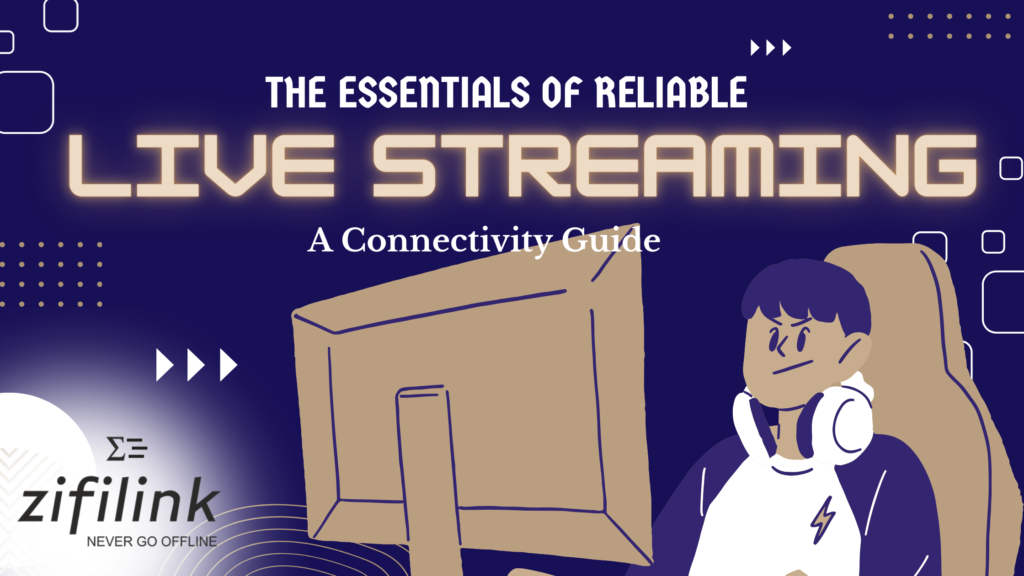
Live streaming has revolutionized the way we share events, conduct business, and connect with audiences worldwide. Whether it’s for a corporate webinar, a live concert, a gaming session, or an online class, the success of your live stream largely depends on a reliable internet connection. In this guide, we will outline the technical requirements for successful live streaming and offer practical advice on ensuring stable internet connections to avoid interruptions during live broadcasts.
1: Understanding the Technical Requirements for Live Streaming
- Bandwidth and Upload Speed:Live streaming requires a certain amount of bandwidth to ensure smooth transmission. The minimum upload speed for standard definition (SD) streaming is typically around 3 Mbps, while high definition (HD) streaming requires at least 5–10 Mbps. For 4K streaming, you should have an upload speed of at least 20 Mbps.
Practical Tip: Conduct a speed test before your live stream to ensure your internet connection meets these requirements.
- Hardware Requirements: In addition to a robust internet connection, you need the right hardware. This includes a good-quality camera, microphone, encoder, and computer with sufficient processing power.
Practical Tip: Invest in professional-grade equipment if you plan to live stream regularly. Ensure your computer meets the minimum system requirements of your streaming software.
2: Ensuring Stable Internet Connections
- Use Wired Connections: Wi-Fi can be unstable, especially in environments with many devices connected to the same network. A wired Ethernet connection provides more reliable and consistent internet speeds.
Practical Tip: Always use a wired connection for live streaming to minimize the risk of dropouts and buffering.
- Internet Redundancy: Internet redundancy involves having multiple internet connections to prevent downtime. This can be achieved by using multiple ISPs or combining different types of connections (e.g., fiber, DSL, cellular).
Practical Tip: Set up an automatic failover system that switches to a backup connection if the primary one fails.
- Optimize Your Network:
To ensure your live stream gets the necessary bandwidth, you need to optimize your network. This includes prioritizing live streaming traffic and reducing interference from other devices.
Practical Tip: Use Quality of Service (QoS) settings on your router to prioritize bandwidth for live streaming applications.
- Test Your Setup:
Before going live, always test your setup to ensure everything works smoothly. This includes running a test stream to check for any issues with your internet connection, hardware, or software.
Practical Tip: Schedule a test stream at least a day before your actual live stream. Monitor the test for any potential issues and make adjustments as necessary.
3: Troubleshooting Common Issues
- Handling Latency and Buffering: Latency and buffering are common issues that can disrupt your live stream. They can be caused by insufficient bandwidth, network congestion, or hardware limitations.
Practical Tip: Reduce the streaming resolution or bitrate if you experience latency. Ensure no other devices are using significant bandwidth on your network during the live stream.
- Dealing with Dropped Connections: Dropped connections can occur due to network instability or ISP issues. This can be particularly problematic during important live broadcasts.
Practical Tip: Use a bonded internet connection that combines multiple internet sources for greater reliability. Have a backup internet source ready, such as a mobile hotspot.




About The Author: Sajith
More posts by Sajith