Video streaming is rapidly increasing in popularity in all sectors and has become one of the dominant services on the internet today. We see content, marketing Ads, product descriptions, learnings and many more in a video format today.
From the way we work to the way we consume content – almost everything has changed. And it has changed drastically. As the world is trying to move towards digitalization, there’s one industry that has seen massive growth in recent times: the live streaming sector. For the fact, LIVE streaming has increased 300% in the past two years now becoming the crest of a trending wave today.
“Learning to live stream is the hottest skill to master in today’s times”
Know how a live video streaming works?
Live video streaming works by delivering video to the viewers through varying streaming protocols in real-time and without any video latency. Businesses and other organizations utilize live streaming to engage with their audiences regardless of their locations.
If you ask us, the most popular live streaming usages today are:
Virtual events
Online education (lectures, training, etc.)
Marketing
Sports coverage
Video sales (product demos, sales pitches, etc.)
Concert streaming
Local government streaming

Depending upon what you are live streaming, one needs a camera, a mic or microphone, good lighting and lastly a stable internet connection to successfully live stream.
These days, anyone with access to a smartphone can connect with fans and friends from all over the world. The more complex your stream, the more gear you’ll likely need. Each set up has advantages and disadvantages, and each can be customized to suit your specific needs. Allow us to throw some light on the best live streaming tools in several categories in the next section to understand the importance of this for your live streaming.
Wireless Interface
A wireless network interface controller (WNIC) in simple terms can be any network interface controller which connects users to a wireless radio-based computer network, rather than a normal wired network. Some advantages of having a wireless interface for one’s live streaming:
Freedom from wires and physical connection
Wireless network is easy to expand and setup
Global coverage reach
Flexibility and more adaptable compared to a wired network
Cost-effectiveness
Mobile and portability factor
With the right equipment, wireless interface, good software’s/applications and network one is good to go LIVE depending on what they are working upon and who they are catering upon, be it streaming high-quality videos, work related coverage, entertainment, covering events, smooth streaming enables a stream to adapt to current network fluctuations.
Ins and Outs
Some ins and outs of live streaming are listed below:
Pre plan the live streaming:
Put in some thought as to who, how and where in advance before live streaming. Keeping goals in mind as one begins to make the plans, this practice will dictate a lot of the logistics.
Choose the platform:
Need to have the goals in mind is necessary as different platforms can achieve different things. Youtube live, Facebook, Twitter, Instagram live these live streaming options certainly don’t end here. They all have their own sets of features and advantages, research which one best suits the needs is necessary.
Choose your equipment:
The actual hardware required for the live stream is fairly understood: A camera is pretty standard or a device with one camera installed like a laptop or phone.
Promote your live stream:
To promote live streams on social media and other platforms like YouTube, link the social media accounts and push content in multiple places. Also, if the guests are active on social handles, ask them to promote the event with their own networks.
Do a dry run:
Do dry runs to avoid more technical problems. This avoids unprepared situations or when the equipment stops working and being prepared with a backup plan.
Prep any guest speaker:
A part of the dry run, the guests should be prepared for any questions they might be ask
It may help to give some questions in advance but save some follow-up or in-depth questions for on-air.
Test audio and internet connection:
Make sure the network can handle a live stream if streaming high quality video.
Set up social media monitoring:
Keep a plan ready for audience engagement. Know when and how the plan and incorporate the audience feedback, Q&As and then clearly communicate that information to the attendees.
Concluding thoughts
Broadcasting in the professional world has evolved in the past few years. Consumer-grade broadcast platforms are very valuable today. Yes, one platform isn’t better than another, each has different features, audiences, and technical aspects and you must choose what’s right for you.
Remember to account for your unique needs for getting the best output for your task. Improve the reliability of your Internet connection up-to eight times. Allowing unhindered large-scale data transfer and browsing even from remote locations is exactly what a LIVE streamer would appreciate.
Zifilink’s internet aggregation system combines a user’s 3G/4G connections to facilitate seamless and high-speed internet browsing and create a more stable internet connection.


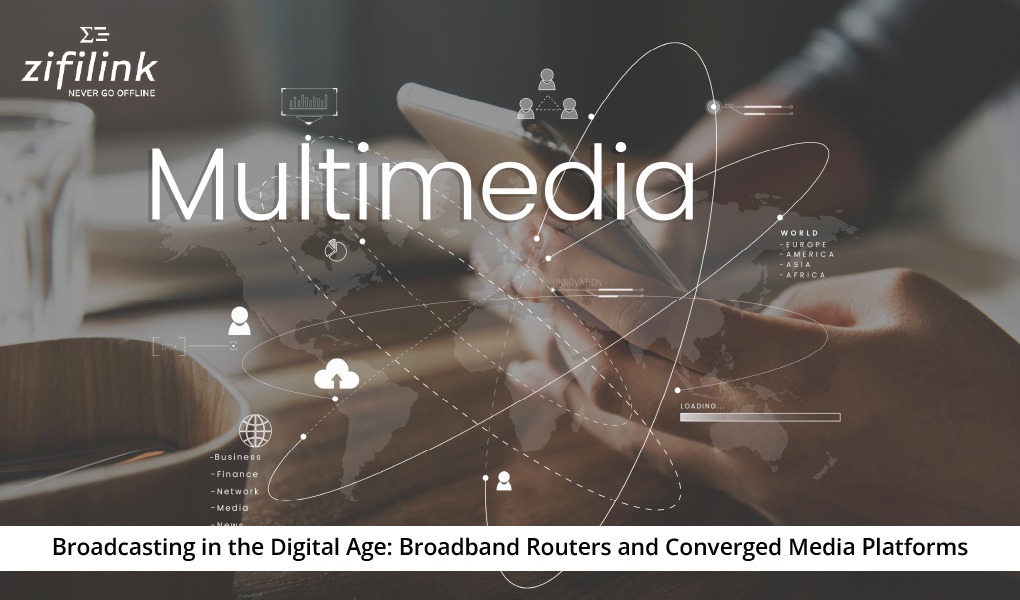

About The Author: Deepak
More posts by Deepak